Arduino 101
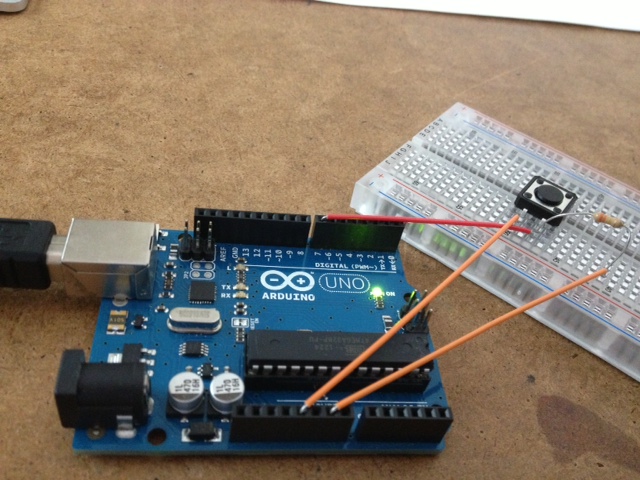
I just received my Arduino Kit.

It’s been a long time that I wanted to start playing with it to refresh my rusty electrical engineering skills and start hacking ideas in the real world not just inside computers.
Here’s a first toy example that uses the push button to toggle the LED on and off. This is the simplest example I could think about that wouldn’t be easy to do using just analog electronics. That kind of logic is much easier with software.
int Led = 13;
int Button = 7;
int lastVal = LOW;
int state = LOW;
int debug = 1;
void setup()
{
if(debug)
{
Serial.begin(9600);
}
pinMode(Button, INPUT);
pinMode(Led, OUTPUT);
}
void loop()
{
int val = digitalRead(Button);
if(lastVal != val && val == HIGH) // rising front
{
// toggle state
if(state == LOW)
{
state = HIGH;
}
else
{
state = LOW;
}
if(debug)
{
Serial.println(state);
}
}
lastVal = val;
digitalWrite(Led, state);
delay(1);
}